
Hello fellow bookworms 🎉 I cannot believe it’s time to celebrate my Blogversary again! I have to admit that I almost forgot about it with all the preparations for my Master Course going on, but I knew I wanted to do a post! I’m happy that I started book blogging in 2016 (I have been a blogger for an additional year on another platform) because it brought me amazing people to talk to and an opportunity to express my opinions on all things bookish Today, I want to share my favorite blogging resources with you, as I figured it would be nice to show you what has helped me in my blogging life so far 💕 I also included some helpful links by some fellow bloggers!
Now comes the part in every Blogversary Post where I thank YOU, the reader for sticking around and supporting my content. Even after 3 years I’m in awe of how friendly and welcoming the community is and how much love goes into supporting each other’s content. It means the world to me that you guys are reading my posts, taking enough time out of your day to leave a nice content or otherwise boost my blog Whenever someone gets excited about my posts or leaves encouraging messages for me I get all warm and fuzzy inside, melting for you!! I guess what I’m saying is that I love you guys!! Thank you for sticking by my side and making my blogging a fantastic journey that allows me to share my passion and connect with other readers!! It sounds cliche but it is true: you’re the reason I carry on

Some statistics for my 3 years of blogging 🥰💗
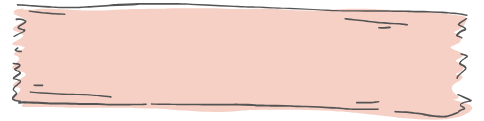

Feedly (for Blog Hopping)
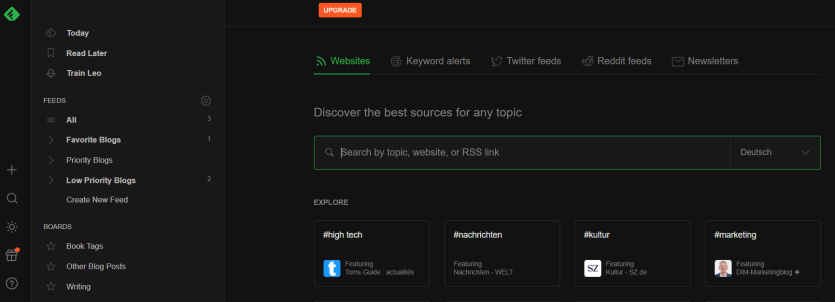
I use Feedly exclusively for Blog Hopping ➽ I used to rely on the WordPress Reader for my blog hopping or create bookmarks for the posts I wanted to read. However, using Feedly has proven to be so much more efficient and easy! Feedly is a website that lets you add webpages for easier reading (including any blogs of course) and organize them. You can assign the pages you follow to a certain category, which I find super helpful for the blogs that I read. You can also mark the posts you have checked out/commented on or that you’re just not interested in as Read and then they’ll disappear from your feed. I have three categories sorted with the priority of the posts in mind: Favorite Blogs, Priority, and Low Priority Blogs. I can prioritize blogs more easily this way (though I try to get to every blog) but also try out new blogs which I usually assign to Low Priority as I don’t know their content that well at the beginning 📝
Further Information
- Why I Switched to Feedly for Bloghopping (Kal @ readervoracious)
- Efficiently Blog Hopping | How (not) to use Feedly (Lauren & Bec @ northernplunder)
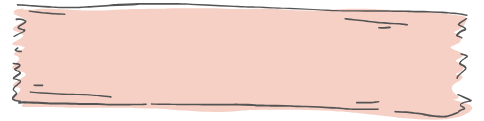
Canva (for Graphics)
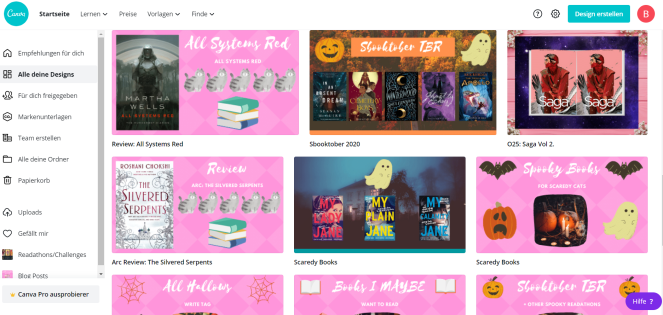
I make all my blog images in Canva! ➽ I used several other programs in the past (a very old photoshop version and iPiccy) but Canva is the one that worked the best for me. It’s got a free version that honestly has everything I personally need to make my graphics. I like that there are many free backgrounds, images, and elements to choose from, so I don’t need to download any vectors from other sides anyone, which is super convenient. You can also upload your own images though. I appreciate that you can always edit your graphics in Canva and you keep all of your designs when you sign up for an account, so I never have to worry about losing one of my headers 👍 It’s also possible to easily duplicate your designs if you want to create a new one (I do that for every one of my graphics) but you can also have multiple images in one design, which is helpful if you’re making several graphics for one blog post!
Further Information
- Blog Graphics Tutorial For The Thrifty: Canva & Freepik (Aentee @ readatmidnight)
- A Tutorial on HTML for Book Bloggers (Jai @ anovelidea)
- Basic HTML Tutorial that can be helpful for bloggers (Karlita @ taleoutloud)
- Blogiful Design Event with lots of helpful tips (Kat @ novelsandwaffles)
- Using Canva to Pretty Up Your Blog Design (+ FREE RESOURCES!!!) (Lauren @ wonderlessreviews)
- A Few of My Not-so-Secret WordPress Tips & Tricks (May @ foreverandeverly)
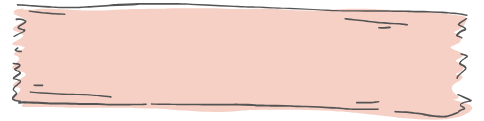
Unsplash (for Graphics)
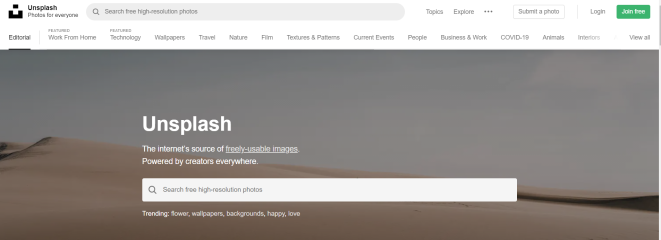
If you’re searching for high-quality pictures Unsplash is for you! ➽ It’s a site full of freely usable images and the amazing thing is that they all have a fantastic resolution. You can search for a specific word and get dozens of nice pictures! It’s good form though to provide the source of the photo in your footer or the post itself (when you download a picture it shows the source which you can easily copy to your clipboard). I use Unsplash a lot for background photos when I’m making Readathon TBR images and have also started incorporating more pictures into my header images 🥰 I definitely recommend you check out Unsplash if you’re searching for good images to use for your blog!
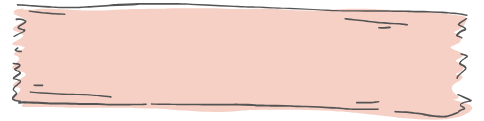
Notion (for Organization)
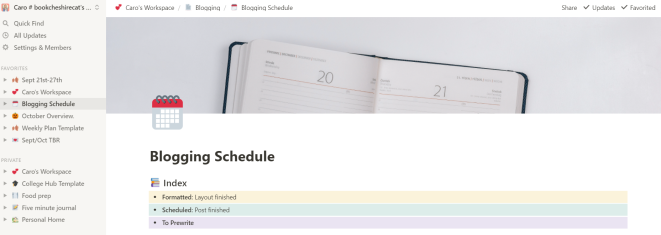
Like so many others I’ve succumbed to Notion ➽ I’d been eyeing it for a while before I finally signed up and was happy to see so many fellow bloggers use it! It’s a program dedicated to organizing your life and offers many amazing features, like to-do lists, calendars, and databases. I have to admit that it takes some research and time getting used to, but there are so many free templates that you can copy, which really helps if you’re searching for a starting point. I recommend searching the for #notiontwt on Twitter and using Notion’s own template gallery 🥰 For my blogging life, I use my Blogging Schedule the most, as it’s a calendar with all my upcoming content and its status (to prewrite, formatted, scheduled), I also have a page dedicated to posting ideas and the status of my unwritten Reviews/Arcs! In addition, I also started to organize my reading life in Notion, tracking my reading challenges, Readathons, Book Haul, and my Monthly TBR 📚 I’d definitely recommend Notion if you want a program to organize your life with a lot of features built-in!
Further Information
- Notion Template I use for my homepage
- Other Notion homepage Template I like
- Notion Template I use for my weekly planner
- Notion Template I use for my monthly overview
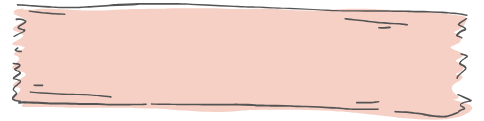
Grammarly (for Spellcheck)
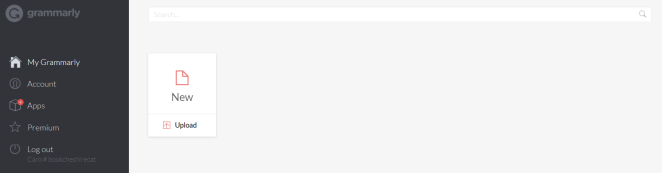
WP still has no spellcheck, so I use Grammarly ➽ It’s a super useful extension that you can use in your web browser to spellcheck everything you write for you. There’s a free version that honestly has everything I want, but if you’re looking for more in-depth text analysis and suggestions you can also get the pro version. I use Grammarly to check my posts, comments, and Tweets, making sure that I haven’t spelled anything wrong, as I still worry about that. Sadly, Grammarly no longer works with the Block Editor, making it harder to check my writing, as it worked fine in the old Classic Editor. I usually copy the HTML version of the post when I’m done and paste it into Google Docs or Grammarly itself to check for any mistakes!

What are your favorite blogging resources? Do we use some of the same ones? 📚

One resource I like to use when writing reviews is the Master List (Trigger Warning) List! It can be helpful when you can’t catch all the trigger warnings
LikeLiked by 1 person
Oh yes, I also love the content warning databases that have been created lately! It’s so helpful for checking warnings before starting a book and making sure I include all of them in my reviews 😊
LikeLiked by 1 person
Congratulations on 3 years!! That’s such a great milestone and I’m glad you’re still loving blogging!
I love Canva for making blog graphics, it’s so useful and it really does have everything you need for free! And Unsplash is definitely my go-to place for brilliant photos. I haven’t succumbed to Notion yet, since I prefer to organise on paper. I’m far too susceptible to distraction if I do my planning online! I also use Grammarly – I’ve always used the block editor and I find on certain days it works with it, and other days it doesn’t. It’s a little strange, but like you said it’s easy enough to copy the post and paste it directly into Grammarly.
Congratulations again! ❤️
LikeLiked by 1 person
Thank you so much, Abi! 🥰🎉 Canva was such a game-changer for my graphics!! The free version offers so much and Unsplash is truly great for incorporated high-quality pictures! I think planning on paper is still great, there’s something satisfying about handwriting 😊 Grammarly is truly a lifesaver! I use the Classic Block and it sadly won’t work at all. So pasting it into Grammarly is the easiest fix!
Thank you 💕
LikeLiked by 1 person
Amazing post, Caro, and congrats again on the blogging anniversary! Canva is an absolute life-saver for me, it is where I create all my graphics too. 😊 I’ve never heard of Feedly before but it looks great!
By the way, I tagged you for something last week, just in case you didn’t get the notification ☺
LikeLiked by 1 person
Thank you so much, Stephen! 😊 I’m so happy to have discovered Canva, it’s so helpful for creating graphics! Feedly is great for blog hopping 👍
Oh no, I totally missed that notification! Thank you for the Tag, it sounds super fun 😄
LikeLiked by 1 person
OMG, Happy Blogoversary!! 🎉✨
I wish you more incredible years with the blog. ❤️
This post is very helpful, I’ll check some pages. I use Canvas & Grammarly and love them SO much 😍
LikeLiked by 1 person
Thank you so much, Sofii! 💕 So happy to hear that my post could help you! Canva and Grammarly are both so helpful & I’m happy to have discovered them 🥰
LikeLiked by 1 person
Happy blogoversary, Caro! Here’s to more amazing years ahead!
I use canva to create my graphics too, but for bloghopping, I admit it’s still very scattered as I use wordpress reader, bloglovin, and blogger reader haha. I have to check out feedly! I tried out Notion when it was first gain hype in the studytube community, but I ended up being overwhelmed with how much features available there 😬
LikeLiked by 1 person
Thank you so much, Tasya! 🥰 Canva is so helpful! Feedly definitely helped me get more organized with my blog hopping as I used to use WordPress Reader in the past! Notion is definitely very overwhelming, I’m happy with my setup but it’s still pretty simple compared to what I’ve seen 😄
LikeLike
Congrats on the Bloggerversary!!!! Im happy my post was able to help you out 🙂
LikeLiked by 1 person
Thank you so much!! 🎉 I loved your post 💕
LikeLike
Happy blogoversary! Here’s to many more amazing years!
I also use Feedly, Canva and Notion, they are such life savers! And thank you for the links provided, because now I finally know how to do HTML borders! I’ve seen those in your posts and I always wondered how you do them!
LikeLiked by 1 person
Thank you so much, Fleur!! 🥰 Omg yes, they are great for blogging and really help me stay organized! So happy to hear that I could help you!! 💕 Learning some light HTML is so helpful 😊
LikeLiked by 1 person
Happy blogoversary! I recently switched to Feedly after using Bloglovin for years and I love it so much! Mainly because whenever I logged into Bloglovin I would get flooded with notifications that I’d been followed by a bunch of spam bots 😂
LikeLiked by 1 person
Thank you so much, Louise! 💕 Oh yes, Feedly is so great for blog hopping and I’m so happy to have discovered it! I never actually used Bloglovin, but getting spammed with notifications sounds super annoying 😱
LikeLike
CARO, HAPPY THREE YEAR ANNIVERSARY! That is amazing and I’m so excited to see what the future holds for the Book Cheshire Cat 🙂 ALSO, thank you so much for putting such a helpful list of resources together (and for mentioning my design event eep!!) I use notion for my blog too, and my gosh, it has SAVED me so much time and has helped me organize everything so much better. I don’t know how I functioned without it. Anyways, congrats again! You are awesome 🙂 🙂
LikeLiked by 1 person
Thank you so much, Kat!!! I’m so excited for hopefully many more years to come 💗 You’re welcome! Your design event was so great for improving my layout & design. Notion is SO amazing for organization, I love it so much and use it for my blogging schedule. I cannot believe I didn’t discover it until last month 😱 Aww thank you so much! 🥰
LikeLiked by 1 person
Congratulations!!! I can’t believe it’s been so long!! Time sure flies. My blogiversary is coming up within days as well 🙂 I love Feedly, but sadly after I switched to https, all my blog followers dropped off and they probably don’t even know it ;_; Feedly thinks http and https are two different websites, so if you were following me on Feedly, you’re not anymore 😦 I have two followers on Feedly now xD xD
LikeLiked by 1 person
Thank you so much, Evelina!! So exciting that you’re blogversary is coming up soon as well! 😊 Oh no!! I didn’t know this, that’s definitely a downside to Feedly then, especially because people don’t notice 😔
LikeLike
Congrats on 3 years of blogging Caro!! Such an awesome milestone.
I use Canva as well for all my graphics and it’s so great. I love all the options (especially for fonts) and how simple and quick it is to use.
Feedly I use too but generally only for non-book blogs that I don’t follow on WordPress. I might switch over to Feedly though for book blogs as well. I love the idea of setting priority and non-priority blogs because I feel like using WordPress it can get cluttered and then I miss my faves! Plus I hate how even when you’ve read a post it stays in your feed and isn’t marked as read (which Feedly does!) The only thing that makes me hesitant is that I like having the simple option of commenting through the WordPress reader, rather than having to log in or enter my email etc every time.
LikeLiked by 1 person
Thank you so much, Emme! 💕 Canva is such a life-saver for making graphics, I’m so happy to have discovered it! Feedly is definitely great for organization, I love making categories as well and marking things as read, it makes things so much less cluttered! 😊 Oh, I hadn’t even thought of that, that would be the only downside!
LikeLike
Wow happy three years, Caro!! This is certainly an occasion for celebration 😀 Thank you so much for everything you’ve contributed to the community in the past three years, and for just generally being an amazing human being ❤
I use Canva all. the. time. It makes designing cute graphics so easy even for someone not graphically-minded like me! And I feel like I too need to succumb to Notion, since it seems like such a great way to stay organized. Thanks for sharing these resources, Caro, and congrats again on your blogiversary!
LikeLiked by 1 person
Aww, thank you so much for the kind words, Margaret! 🥺💕 I cannot believe it has been three years already, time really flies by 😱
Canva is honestly such an amazing website and so incredibly great for making graphics! Notion is also so helpful for organization, I highly recommend giving it a try 😊 Thank you! Happy to share some of my tips 💕
LikeLike
Ah HAPPY BLOGOVERSARY CARO! This is so amazing and I’m so happy you’ve been part of this community for so long. I couldn’t imagine blogging without you, really ❤ ❤
I love your resources so much! I use canva a whole lot, it's so practical, I love it 🙂 and I've heard incredible things all around about Notion, I really need to try it out to see if I enjoy it 🙂
Thank you so much for sharing!!
LikeLiked by 1 person
Thank you so much for the kind words, Marie! 🥺💗 I couldn’t imagine blogging without you either 💕
Canva is truly so great and easy for making graphics! Notion is also amazing, it’s a bit hard to grasp at first, but there are a lot of helpful templates to get you started 😊
Thank you for reading 🥰
LikeLiked by 1 person
Thank you for these resources! I’m new to the scene so I can use all the help I can get. 🙂
LikeLiked by 1 person
So happy to hear that I could help you! Welcome to the community 😊
LikeLiked by 1 person
Happy blogiversary, Caro! (I have no idea how you fell off my WP feed or when, but it’s so nice to see you again!)
I love the resources you’ve listed, especially notion. Thanks so much for linking to my Feedly guide!
LikeLiked by 1 person
Thank you, Kal! Happy to hear that I reappeared 😄💕
Notion has taken the community by storm and I love it so much! As a big planner, it’s just the right tool for me! You’re welcome 🥰
LikeLike
Happy blogiversary! That’s so awesome! This is a great resource too – I use a lot of it (like Feedly and Canva) but I also never heard of a few things. Like what is Notion? I gotta check that out and see if I’ll get sucked into this trend lol Again, happy blogiversary!!!!
LikeLiked by 1 person
Thank you, Molly! 🥰 Notion is an organizational tool that works with building blocks and has everything in one (like tables and to-do lists, whatever you need). It can be overwhelming at first, but there are lots of helpful templates you can use 😊
LikeLiked by 1 person
Happiest blogiversary, Caro!! *throws all the confetti* I’m so glad you and your blog are part of the blogosphere. 🙂 I checked Notion and got absolutely frightened by how time-consuming it looks, haha. In any case, I use and love unsplash and canva. 😀 I’ll look into feedly because currently I get some blogposts via email, some I read on bloglovin, and then a few I just visit weekly (or when I have the time.) It’s a mess, basically. Great post, Caro!
LikeLiked by 1 person
Thank you so much, Veronika!! 🥺💗 Notion is definitely a lot at first, but I slowly looked at other’s templates and used them to build what I needed 😊 Feedly is really helpful for having everything in one place, so I highly recommend it!! Thank you for reading!! 💕
LikeLiked by 1 person
i am so late to this, but HAPPY BLOGIVERSARY!! 3 years is such a long time aahh 🥺🥺 and those stats are so amazing, especially 436 books — i could never! i also use canva and notion for blogging, and both are so great. i tried to use feedly when kal posted about it, but i didn’t commit to it so i’ve reverted back to the wp reader 😭 but it definitely looks a lot better than the wp reader, and i’m gonna have to try again in the future!
LikeLiked by 1 person
Thank you so much, May!! 🥰 My reading has exploded in the last years to make up for not reading much in high school 😂 Canva and Notion have also become my must-haves for blogging!! I also didn’t use Feedly much in the beginning but once I made my own categories for the posts, it worked out well 😊 I hope you give it another shot!
LikeLiked by 1 person
Happy 3 years of blogging!! 🥳🥳 What a milestone!! I love your blog, so I’m definitely going to check out some of the resources you linked! Thank you!
LikeLiked by 1 person
Thank you so much!! So happy to hear that 🥺💗 Thank you for reading! 🥰
LikeLiked by 1 person
Congratulations! I always love dropping by your blog. I swear by nearly every one of these resources – especially Unsplash. Keep making amazing content and happy reading!
LikeLiked by 1 person
Thank you so much, Bec!! 😊 So happy to hear that you also use these resources, they are absolute lifesavers for me! Thank you 🥰💕
LikeLike